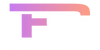Dropshipping on Shopify can be an extremely profitable business model, but only if managed correctly. Many beginners make mistakes that slow down growth or, worse, lead to financial losses. In this article, we'll look at the 7 most common mistakes and how to avoid them to ensure your online store's steady growth.
1. Choosing unreliable suppliers
Working with untrustworthy suppliers can lead to shipping delays , poor-quality products, and negative reviews. Always test a sample and check their reputation before starting.
2. Not taking care of the product descriptions
Many sellers copy and paste descriptions from suppliers. This hurts SEO and reduces brand credibility. Write unique, detailed, and customer-focused descriptions .
3. Ignoring brand identity
If your store doesn't have a consistent visual identity (colors, fonts, logo), customers won't perceive it as professional. Develop your brand image from the very beginning.
4. Non-competitive prices
Excessively high prices discourage purchases, but too low prices reduce margins. Analyze your competition and position yourself in a balanced range that enhances your product without losing customers.
5. Not offering good customer service
Dropshipping requires quick and clear communication with customers. Use canned responses, live chat, and an FAQ section to reduce response times.
6. Not optimizing for mobile
Most online purchases are made on smartphones. Make sure your Shopify store is mobile-friendly and checkout is quick and seamless.
7. Not investing in marketing
Many people think that simply opening a shop will bring customers. Organic traffic is important, but growth also requires a targeted advertising strategy on Meta Ads, Google Ads, and influencer marketing.
Conclusion
Avoiding these mistakes will allow you to build a solid and competitive e-commerce business . Dropshipping on Shopify requires strategy, customer service, and attention to detail, but the results will be worth the effort.
📌 Discover more practical guides and resources on the IFG eCommerce Academy